Xamarin.UITest: Is a ListView (or RefreshView) Refreshing?
Automated UITesting has become critical for publishing mobile apps and almost every Xamarin.Forms app has ListView. But how can we determine if our ListView is refreshing? Let's find out!
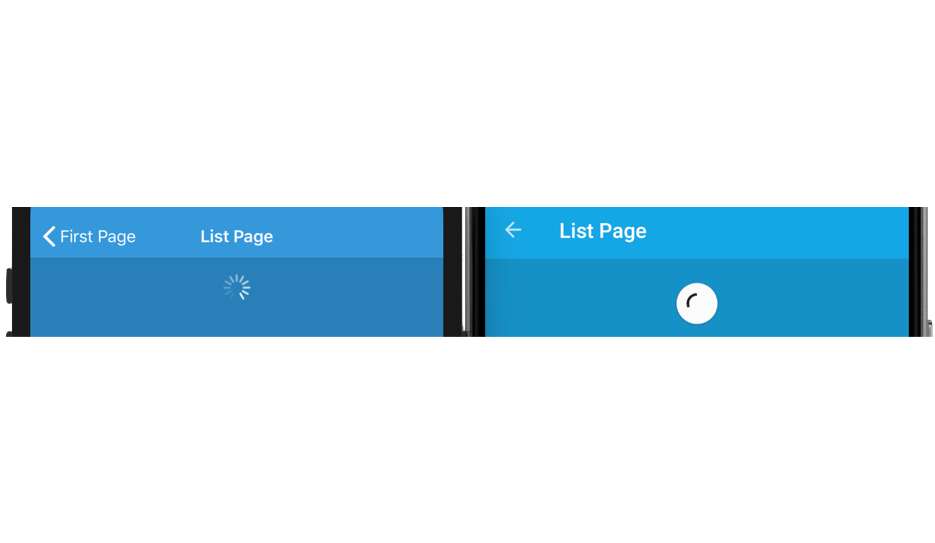
Automated UI testing has become critical for publishing 5-star apps and many Xamarin.Forms apps display data in a ListView or a RefreshView. But how can our UI tests determine if our list is refreshing? Let's find out!
We'll need to access the platform-specific APIs to check if the list is refreshing. Thus, we'll be using different code to test Android vs iOS.
Testing on Android
To interact with the ListView and the RefreshView on Android, we must use the Invoke method to access the native Java Android API methods.
On Android, we can check the value returned from SwipeRefreshLayout.isRefreshing() like so:
(bool)app.Query(x => x.Class("ListViewRenderer_SwipeRefreshLayoutWithFixedNestedScrolling").Invoke("isRefreshing")).First();
RefreshView
(bool)app.Query(x => x.Class("RefreshViewRenderer").Invoke("isRefreshing")).First();Testing on iOS
For iOS, we can check to see if the UIRefreshControl is visible:
app.Query(x => x.Class("UIRefreshControl")).Any()
Xamarin.UITest Sample
//Xamarin.Forms.ListView
public bool IsListViewRefreshIndicatorDisplayed(Xamarin.UITest.IApp app)
{
if (app is AndroidApp)
return (bool)app.Query(x => x.Class("ListViewRenderer_SwipeRefreshLayoutWithFixedNestedScrolling").Invoke("isRefreshing")).First();
if (app is iOSApp)
return app.Query(x => x.Class("UIRefreshControl")).Any();
throw new NotSupportedException("Xamarin.UITest only supports Android and iOS");
}
//Xamarin.Forms.RefreshView
public bool IsRefreshViewRefreshIndicatorDisplayed(Xamarin.UITest.IApp app)
{
if (app is AndroidApp)
return (bool)app.Query(x => x.Class("RefreshViewRenderer").Invoke("isRefreshing")).First();
if (app is iOSApp)
return app.Query(x => x.Class("UIRefreshControl")).Any();
throw new NotSupportedException("Xamarin.UITest only supports Android and iOS");
}
Sample App
Putting it all together, here is a sample app that implements this code: https://github.com/brminnick/UITestSampleApp/
